Features
What are bookmarks?
You can use Bookmarks to save supplier profiles in a private list. Even if your a member of a company account, your bookmarks will remain private and not visible to anyone. This way you can create your own list for prescreening suppliers before adding them to your companies supplier directory.
What is a supplier directory?
In case your are a member of a company or supplier account, you can save suppliers in this directory. All members of your team will be able to access and modify the list. Furthermore, you can apply a status to each supplier making it easy for your team to understand the supplier relation.
What are components?
By creating components you can provide information about your current components/developments to your team members, including information about associated suppliers and their status.
What is an invite link?
On the supplier directory page, you will find an individual invite link, which can be used to invite your current registered and unregistered suppliers to your directoy. Suppliers who are registered at Industry List and use the link will be automatically added to the directory. Unregistered suppliers will be added after creating an supllier account.
How do I create a supplier profile?
If you are intending to register as a supplier, then you can either click on the onboarding link in the dashboard or use this link to create a supplier account & profile. If you have more than one location, you can create a for each location a profile after the first onboarding. Please note that you can only register locations which are registered under the companies VAT number. Parent companies can only be registered with Industry List if this service is provided directly and not through the subsidiaries.
Account
What is a User Account?
With the first registration on the Industry List Platform everyone creates a user account and can upgrade to or join a company or supplier account. If you are a single user, creating a company account won’t be necessary.
What is a Company Account?
The Company Account allows you to invite team members to Industry List giving them access to the Components and the Supplier registry. Your Bookmarks will remain private and not visible to your team members.
What is a Supplier Account?
If you offer material processing services, you can create a supplier account and create a supplier profile. This profile will be listed in our search engine.
How do I become an company/supplier admin?
The first user creating an company account becomes automatically the company admin. If you wish to transfer the admin role to an pther team member, you can visit the Manage members page.
How can I gain access to a registered company?
If your company is already registered you must contact your companies admin and request a membership. To send a request via Industry list, the VAT number you have used for registration must match the companies VAT number. In this case you will get a notification on the dashboard.
My company is listed as supplier. How can I claim the profile?
To provide our users with the most comprehensive supplier search, we may occasionally create profiles of suppliers, which have not been created by the supplying company itself. In this case, we offer the companies to claim their company account & profile. If your company has not received a claim invitation by Industry List you can check the existing profile and, if unclaimed, click on the “Claim Now” button on the top right. We will then contact you for further steps. To check if your request is valid, we will ask for some documents to guarantee you are the rightful owner/employee.
Security
How can I change my password?
You can edit your account information including your password in your Account Settings. If you have problems to enter your account then you can also use the RESET PASSWORD link on the login page.
Who has access to my bookmarks?
The bookmarks you set are only visible to yourself. Even if your are a member of a company account, the information will not been past to other company members. Please note that if you accidentially remove profiles from your bookmarks, we cannot retrieve any information.
Who has access to the supplier directory and components?
As the supplier directory and components feature are only available with a company account, all members of the company account can access and modify the information. Please make sure to exclude sensible data.
How can I remove team members from the company account?
As a company admin, you can remove team members via the Manage members page. In case an admin wishes to be removed, he must first transfer his admin rights to a team member. Afterwards, the former admin can be removed by the new admin.